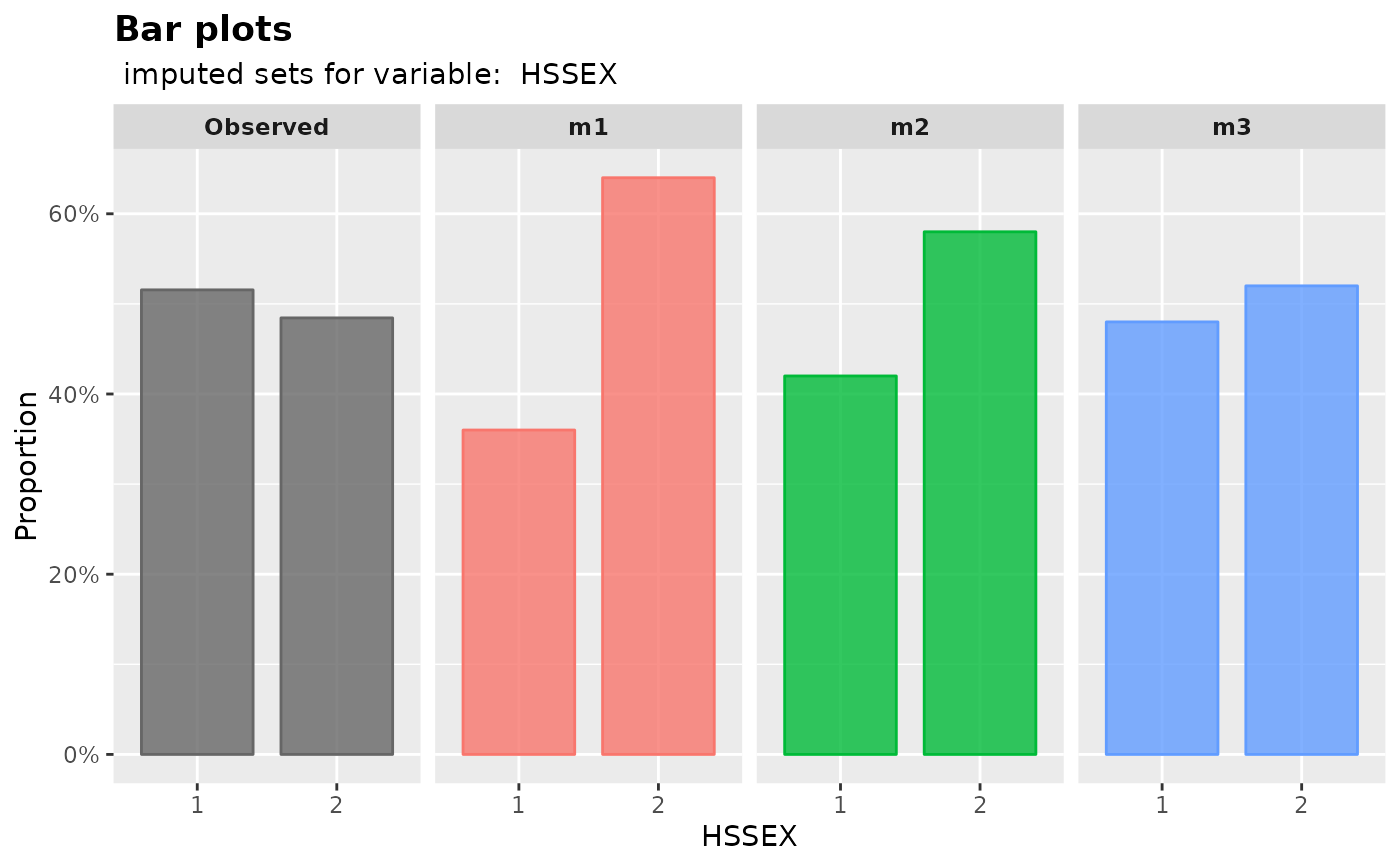Bar plots for multiply imputed values for a single factor variable
Source:R/plot_1var.R
plot_bar.RdPlot bar plots of observed values versus m sets of imputed values for a specified factor variable using ggplot2.
Arguments
- imputation.list
A list of
mimputed datasets returned by themixgbimputer- var.name
The name of a factor variable of interest
- original.data
The original data with missing data
- true.data
The true data without missing values. This is generally unknown in practice. If the true data is known (e.g., in cases where it is generated by simulation), it can be specified in this argument. The output will then have an extra panel called
MaskedTrue, which shows values originally observed but intentionally made missing.- color.pal
A vector of hex color codes for the observed and m sets of imputed values panels. The vector should be of length
m+1. Default: NULL (use "gray40" for the observed panel, use ggplot2 default colors for other panels.)
Examples
# create some extra missing values in a factor variable "HSSEX" (originally fully observed)
nhanes3_NA <- createNA(nhanes3, var.names = "HSSEX", p = 0.1)
# obtain m multiply datasets
params <- list(max_depth = 3, subsample = 0.8, nthread = 2)
imputed.data <- mixgb(data = nhanes3_NA, m = 3, xgb.params = params, nrounds = 30)
# plot the multiply imputed values for variable "HSSEX"
plot_bar(
imputation.list = imputed.data, var.name = "HSSEX",
original.data = nhanes3_NA
)